( Also known as: Virtumonde, Msevents,and Vundo, Trojan.vundo )
WinAntiVirus Pro is a dangerous, When WinAntiVirus Pro infects your computer system, it will hijack your browser to an unfamiliar webpage like, onlinestability.com or winantivirus.com, WinAntiVirus is also a program that sends false positive scan reports and an array of pop-up advertisements, in order to entice the user into purchasing the full product. This bad application can find its way into your computer without your knowledge or consent. This spyware is associated with the famous spyware application, WinFixer.
Running Processes:
mav_startupmon.exe
uwa7pcw.exe
rtasks.exe
WinAv.exe
wa7pinst.exe
Registry Values:
2178F3FB-2560-458f-BDEE-631E2FE0DFE4
6F520BE0-9B54-4558-816F-224E67997DF3
459F4226-1AAB-43B6-9DC1-B6313EF83749
1AC5C88A-DEA7-462b-A232-04AF5CA42E7E
723D54C7-7483-4EB8-8EED-CE5B2AEA534D
Files:
mav_startupmon.exe
uwa7pcw.exe
rtasks.exe
WinAv.exe
wa7pinst.exe
Registry Values:
2178F3FB-2560-458f-BDEE-631E2FE0DFE4
6F520BE0-9B54-4558-816F-224E67997DF3
459F4226-1AAB-43B6-9DC1-B6313EF83749
1AC5C88A-DEA7-462b-A232-04AF5CA42E7E
723D54C7-7483-4EB8-8EED-CE5B2AEA534D
Files:
WinAv.exe
uwa7pcw.exe
mav_startupmon
mav_startupmon.exe
rtasks
rtasks.exe
wa7pinst.exe
IH.exe
WinAntiVirus Pro 2007.lnk
Reinstall or Uninstall WinAntiVirus Pro 2007.lnk
WinAntiVirus Pro 2007 Manual.lnk
uwasffNT.exe
was6.exe
WinAntiVirusPro2007FreeInstall.exe
WinAntiVirus Pro 2007.lnk
WinAntiVirus Pro 2007 Scanner.lnk
WinAntiVirus Pro 2007 Scanner Online Manual.lnk
AsAgents.dll
unins000.exe
unins000.dat
Updater.exe
uwas6chk.dll
uwasffNT.exe
WinAntiVirus Pro 2007 Manual.lnk
WapCHK.dll
rpt.dll
awvtr.dll
yayyvsp.dll
fcyxx.dll
gebxyax.dll
asmngr.dll
fopnl.dll
IEFWBHO.dll
Scnkrnl.dll
settings.dll
sqlite3.dll
WAV6COM.dll
winpgi.dll
BORLNDMM.dll
SCANADWR.dll
SCANBCDR.dll
SCANLDR.DLL
SCANDOS1.dll
SCANEMUL.dll
SCANFUNC.dll
SCANMCRL.dll
SCANOTHR.dll
SCANSCR.dll
SCANTOOL.dll
SCANTROJ.dll
SCANWIN1.dll
UNACPU.dll
UNADBX.dll
unamscan.dll
UNMIME.dll
UNPACK.dll
UNPACKS.dll
UNPACKS2.dll
UNPEPACK.dll
pmmnt.exe or pmsnrr.exe
How To Remove Winfixer
1. Download the Vundo Fix http://www.atribune.org/ccount/click.php?id=4
2. Run VundoFix.exe
3. Place a check in the checkbox labeled 'Run VundoFix as a task'. You will receive a message stating that VundoFix will close and re-open in a minute or less.
4. When VundoFix re-opens, click the OK button.
5. Click the Scan for Vundo button; when it's finished scanner, click the "Remove Vundo" button.
6. You will receive a prompt asking if you want to remove the files, click Yes. The desktop will go blank temporarily.
7. When complete, restart your computer. The Spyware infection should now be cleaned from y our computer.
If you are still having problems and cannot remove WinFixer / Trojan.Vundo:
1. Download VirtumundoBegone http://secured2k.home.comcast.net/tools/VirtumundoBeGone.exe
2. Reboot your computer into Safe Mode.
3. Double click VirtumundoBeGone.exe and follow the on-screen instructions.
4. Exit when complete, and restart the computer.
Fix From Symantec : http://securityresponse.symantec.com/avcenter/FixVundo.exe
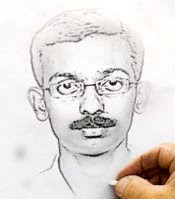







0 comments:
Post a Comment