
We are dumping lot of old PIII computers, They are not capable to run windows OS. It will be dead slow with windows. ( PIII 500 Mhz + 128 MB RAM + 10GB HDD ), I planed to utilize them So I searched for some good solutions At last I find a project with freenas. That is why I converted them to A NAS Box, Once I Created a NAS with 80 GB HDD, It was working fine for last 6 Months, Now my requirements are high. I need speed in disk read ( so this time i used SATA instead Of IDE ), and Large Disk Space 1 TB ( 1024 GB ) So I use a P4 PC ( PIII Wont support this much )
FreeNAS is a minimal FreeBSD distribution that provides NAS (network-attached storage) services: CIFS (Samba), FTP, NFS, RSYNC, local user authentication, and software RAID. It may be booted and run from compact flash or CD-ROM. It also features a full Web-based configuration interface. It's an open source project published under the BSD license. The software is popular enough to have gotten more than 20,000 downloads last month.
Download : FreeNAS Setup and User Guide
Download : Freenas
I have created my NAS with freenas. I used a P4 PC for the SATA support, 256 MB RAM, and 2 x 500 GB HDDs, I downloaded the iso file from http://www.freenas.org/. burned it to a CD Installation is very simple than a windows installation. Installed both 500 Gb HDD in that pc. And installed that OS to one HDD. Its take only 64 MB partition and for the Freenas OS partition. I configured the ip address of our network. Other works are done by the help of web GUI.
We can login to server by entering the ip address ( Eg : http://192.168.0.1/ )
Default User name : Admin
Default User password : freenas
I changed my gateway, DNS etc .. then formatted second HDD, I am using UFS partition for the data partitions. Its giving me more perfomence. Using web GUI mounted both partitions. Here I enabled Samba, FTP and ISCSI, We can add this Nas box to our domain for authentication If you don’t have a domain setup, you can create users and groups locally. It support Software raid. If you finished your freenas installation take a backup of the configuration.






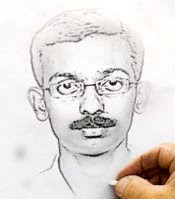







2 comments:
Nice. ;) Myself, I'm waiting for ZFS in FreeNAS, I have specific requirements (external USB disks).
Don't see te issue of using 1Tb with older hardware. Once the OS is up and running, BIOS limitiations do not apply. I run FreeNAS with a 250 GB harddisk in a PIII Celeron which supposedly has a 9Gb hard limit in the BIOS. It works like a charm.
I ran Hardy Heron on the same machine before; one you know how to put in the /boot partition and mount point, there is no issue there either.
I have a resore disk for this machine with a W2K image but I haven't seen it through as it was a pre-SP1 image and I don't want to spend a weekend clicking reboot every 2 hours. Haven't figured out how to install XP or MCE2K5 either...
Post a Comment