Do you know your drive is shared by default. this sharing will not show the sharing icon in the drive. this sharing is known as administrative shares.
you can access the shares them with a $ sigh.
for example
path to access the C drive of a pc with ip 192.168.0.1 is as follows
If you are running pc with a blank password. anyone can access your drive.
Permanently disable the the admin shares by editing the registry. check the following values
Windows NT 4 Server, 2000 Server, Windows Server 2003
Hive: HKEY_LOCAL_MACHINE
Key: SYSTEM\CurrentControlSet\Services\LanManServer\Parameters
Name: AutoShareServer
Data Type: REG_DWORD
Value: 0
Windows NT 4 Workstation, 2000 Professional, Windows XP
Hive: HKEY_LOCAL_MACHINE
Key: SYSTEM\CurrentControlSet\Services\LanManServer\Parameters
Name: AutoShareWks
Data Type: REG_DWORD
Value: 0
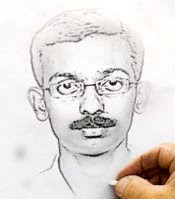







0 comments:
Post a Comment