I just tried to configure My Linksys WAP54G Wi-Fi,
As per the documentation the
Default ip address is 192.168.1.245 and the
Default password is "admin"
Remember there is no user name
I gave 192.168.1.1 to my Pc. Its started pinging 192.168.1.245, also getting the authentication window in the browser
I tried to login with password "admin", but it is not login , Many times i tried to login. but failed. I was using Google Chrome. at last i tried with Firefox browser and its login successfully.
So peoples who use Google chrome, please don't panic in this type of scenarios. just try with other browser.
For your information ……

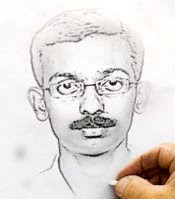







0 comments:
Post a Comment