The days of using simple words or single character or a blank as a password are gone. Today, easy passwords can be cracked or guessed within minutes. Since the information on your computer is precious, you need to protect it as much as you can. This guide is to help you create solid passwords that will be a roadblock for intruders who are trying to break-into your computer.
Length – The number of characters for your password is very important. The recommended number of characters is at least 7 characters. The reason is that a 3 character password such as fgy can easily be guessed by an intruder faster than a 7 character password.
Strength – The strength of a password refers to the complexity of the password. In another words, can any one guess what your password is. For example, if your computer account is Krishnakumar and your password is krishnakumar or KrishnaKumar, an intruder can easily try and succeed in logging into your computer. To strengthen your password, the recommendation is to use a mix of special characters, numbers, and the alphabet. Special characters are !@#$%^&*()_+{}. Here are a few examples of stronger passwords
Eg: 0!Mygod , H31pme
Do NOT use Common name with numbers and symbols merely substituting for
Similar looking alphabetic characters.
Eg : R@mesh, P@ssw0rd, R3liance,
But you can use like this in sentences
Eg: Ilike5* = “I like Five Star”
Do NOT make your password a dictionary word
Keywords – Most people are familiar with creating simple temporary passwords for new employees or for other trusted people with the intent on allowing them to change the password at a later time. Passwords like abc123 and 567fgh were commonly used. Now, you should break this habit. These passwords are almost like not having a password because intruders have programmed these words into their software to guess your password. The recommended practice is to assign a strong password from the beginning so that the new employee or trusted colleague will also follow your lead.
Do NOT use 123, 456, 555, 007, ABC. XYZ, XXX ,ASDF, Year of birth, phone number with your name /username
Eg: Ramesh007
Ramesh1980
IMPORTANT - The above password has only been shared as a technique for crafting a strong but easy to remember password. You should NOT use Ilike5* as your own password nor should you use any sample password shared in any other password guide. Prospective intruders often review password guides when compiling their lists of passwords to try.
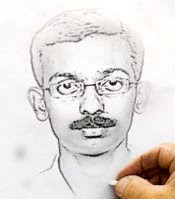







2 comments:
thanks a good info
The single most important thing to do to keep your security strong is to make sure that you don't use the same password on different systems. This is something that many people don't want to do, but having the same password on multiple systems means that a single vulnerability-- that might not even be your fault-- can open everything.
Post a Comment