This virus is also spreading through autorun of pen drive (AUTORUN.INF )
content of the autorun file
[AutoRun]
open=nideiect.com
;shell\open=Open(&O)
shell\open\Command=nideiect.com
shell\open\Default=1
;shell\explore=Manager(&X)
shell\explore\Command=nideiect.com
This will affect yahoo messenger login
How To remove it manually ?
1, Plug your pen drive and start working.
2, search for autorun.inf and delete the filr if you found in root of your partitions and pendrive
3, search for following file and remove them
xn1i9x.com
n1deiect.com
ntde1ect.com
nudeiect.com
ntdelect.com
nideiect.com
ek.com
d.com
usdeiect.com
80avp08.com
dosocom.com
xfoolavp.com
uxdeiect.com
avpo.exe
amvo.exe
kavo.exe
amvo.exe
amvo0.dll
ampo.exe
amvol.dll
xfoolavp.com
4, open registry and take a backup of registry
5, search for “amvo.exe” and delete all the entry related to that file
6, Open “MSconfig” and remove startup entry of “amvo.exe”
7, update and scan with your antivirus
8,Restart Your PC
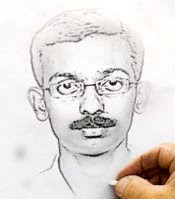







6 comments:
For remove efectively the virus, use an antivirus on line, I recommend you bitdefender. Is excelent
For removing this virus easily visit mygeekside.com
It has a tool for that
thanx a lot dear. u solve my problem.
i only found autorun.inf and deleted it.after step 3 i don't know how to do it,and i still have the error.
what can i do?
Download Fix.godzilla.exe from
http://albin.1983.googlepages.com/Fix.Godzilla.exe
also read
http://tec-updates.blogspot.com/2008/05/godzilla-virus-removal-ms32dlldllvbs.html
i have exactly the same problem
been tried these steps but cannot work as i expected
then i tried to follow the other way, but since i'm not sophisticated with computer (hehe lame me), i get confused
thanks to PC tool Antivirus, i downloaded it from http://www.pctools.com/free-antivirus/, and it really worked well in my laptop
Post a Comment