This virus is spreading through the pen drive / external HDDs. They use the autorun function of windows to run this. Its create files in windows folder in the name of MS32DLL.dll.vbs. and create file named autorun.inf in the root directory of each drive. So whenever we double click on the drive, the script will run from c:\windows\MS32DLL.dll.vbs
After infection
We can not Double Click to open any Drive on our computer. But we can Right Click to Open or Explore.
There is a text “Hacked By Godzilla” on Title Bar of Internet Explorer.
After infection
We can not Double Click to open any Drive on our computer. But we can Right Click to Open or Explore.
There is a text “Hacked By Godzilla” on Title Bar of Internet Explorer.
It will effect regedit, task manager, hidden folders/ files etc …
Related files
MS32DLL.dll.vbs
Autorun.inf
Flashy.exe
How to remove -
Download Removal tool Or do the following
Open task manager and end following process
1. wscript.exe
2. mslogon.exe
3. systemnt.exe
4. wscript.exe
5. flashy.exe
6. sondmsg.exe
Open command prompt and do the following
Change attributes of the file
Attrib –s –r –h autorun.inf
Remove autorun.inf from root directory.
Del autorun.inf
Delete MS32DLL.dll.vbs from windows directory
Delete c:\windows\MS32DLL.dll.vbs
Open registry editor
Delete following values
HKLM\Software\Microsoft\Windows\CurrentVersion\Run - MS32DLL
HKLM\Software\Microsoft\Windows\CurrentVersion\Run - flashy.exe
HKU\Software\Microsoft\InternetExplorer\Main - "window Title"
HKU\Software\Microsoft\Windows\CurrentVersion\Policies\system - disabletaskmgr
HKU\Software\Microsoft\Windows\CurrentVersion\Policies\system - disableregistrytools
HKU\Software\Microsoft\Windows\CurrentVersion\Policies\Explorer - NoFolderOptions
Now restart the PC
How to avoid spreading
To avoid spreading this, disable autorun in windows.
And there is a small tric
Just create a folder named autorun.inf in all the root directory. And change the all the atribs to “+” so that they can’t chant put the files to root direct easly
Eg :
MD autorun.inf & Attrib +h +s +r autorun.inf

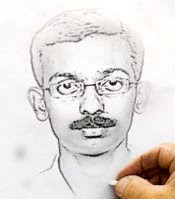







9 comments:
HI, thanks for such a nice blog, very helpful. I'll see you more often.
your blog is nice very helpful virusremoval tools thanku
how do i remove scit.exe please provide me removal tool
How to remove wscript.exe xiao.vbs?
and how to prevent it?
Hey, my friend, you are a lifesaver!
I've been fighting this godzilla virus for half a year, then finally came across your removal utility, and ten seconds solved it!
God bless you, and keep up the good work. This program of yours is awesome.
Albin,
Updated that in my blog.
Thank you so much... i been having this trouble for so long... it's really helpful.. tz again.
hello albin!
your an angel..
i've been having this problem for 2 weeks, and finally the godzilla virus removal that you provided end this trouble!
thanks alot for the help and God bless!
thank you yr sftware but i stil cant del the virus, any way to help me?
Post a Comment