10 Steps to prevent Fake antivirus
1. Use Firefox as your browser rather than Internet Explorer.
2. Keep your computer updated with the latest anti-virus and anti-spyware software, and be sure to use a good firewall.
3. Never open an email attachment unless you are POSITIVE about the source.
4. Do NOT click on any pop-up that advertises anti-virus or anti-spyware software, especially a program promising to provide every feature known to mankind. (Also remember: the fakes often mimic well-known brands such as Grisoft AVG, Norton and McAfee.)
5. If a virus alert appears on your screen, do NOT touch it. Don't use your mouse to eliminate or scan for viruses, and DON'T use your mouse to close the window. Instead, hit control + alt + delete to view a list of programs currently running. Delete the "rogue" from the list of running programs, and call your computer maker's phone or online tech support service to learn if you can safely use your computer.
6. Do not download freeware or shareware unless you know it's from a reputable source.
7. Avoid questionable websites. Some sites may automatically download malicious software onto your computer.
8. Reset your current security settings to a higher level.
9. Although fake software may closely resemble the real thing, it's rarely an exact match. Look for suspicious discrepancies.
10. Check out this list of rogue/fake anti-virus and anti-spyware products.
List of rogue / fake antivirus / anti spyware products
Advanced Cleaner[3]
AlfaCleaner
AntiSpyCheck 2.1
AntiSpyStorm
AntiSpywareBot [4]
AntiSpywareExpert
AntiSpywareMaster
AntiSpywareSuite
AntiSpyware 2008 XP
Antivermins
Antivirgear
Antivirus 2008
Antivirus 2009
AntiVirus Gold [5]
Antivirus Master
Antivirus XP 2008 [6]
Awola 6.0
Brave Sentry
BestsellerAntivirus
Cleanator
ContraVirus
Doctor Antivirus
DriveCleaner [7]
Disk Knight
EasySpywareCleaner
Errorsafe
free-viruscan.com
IE Antivirus
IEDefender
InfeStop
KVMSecure
MacSweeper
MalCrush 3.7
MalwareCore
MalwareAlarm
Malware Bell 3.2
Microsoft AntiVirus
PCSecureSystem [8]
PC Antispy [9]
PC Clean Pro [10]
PC SpeedScan Pro
PestTrap [11]
Perfect Cleaner
PAL Spyware Remover
PCPrivacytool
PC-Antispyware
PSGuard
SecurePCCleaner
Security toolbar 7.1
SpyAxe [12]
Spy Away
SpyCrush
Spydawn [13]
SpyGuarder
SpyHeal
Spylocked [14]
SpySheriff [15]
SpySpotter
Spyware Cleaner
Spyware Quake [16]
Spyware Stormer
SpywareStrike
Spy-Rid
SpyWiper
System Live Protect [17]
SystemDoctor
TrustedAntivirus
TheSpyBot
UltimateCleaner
VirusHeat
Virus Isolator
VirusProtectPro
VirusRanger
Vista Antivirus 2008
WinAntiVirus Pro 2006
WinFixer [18]
WinSpywareProtect
WorldAntiSpy
XP Antivirus
XoftSpySE
Zinaps 2008
Prevent from rogue Fake antivirus software scams
Steps to Prevent from Fake antivirus software scams
Posted by
Albin Sebastian
September 1, 2008
Labels: security , Virus removel tools , windows xp
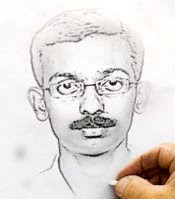







6 comments:
Thanks man,
really helpful Post :)
Thanks for the list. I was pretty sure that "PC SpeedScan Pro" was fake when my brother mentioned it and now I know for sure.
Really a good post with helpful information.......
Thanks for the list....
www.futuretechwriters.com
mail@futuretechwriters.com
Use of wifi is now safe
I use a laptop and I have to use wifi connections at home and college. As in my college many other users log on to the same system and there is a high risk of malpractices. But www.search-and-destroy.com has always kept my laptop safe. The best quality about your software is that it can detect all type of spywares. Thanks for such a wonderful technology.
help me please
AVG detected that xiao.vbs is inside my system
how to remove as AVG also cannot remove it?
please reply
yes, we must remove
spyware from computer, especially spyware stormer
thanks..
Post a Comment