Last one week I was facing problem with one of our server. Whenever I login to that server through RDP it is just showing “Applying Personal settings” And it is hanging . Even I can’t access the shared folder of that server. I searched for a solution but every where its saying that it is a problem with user profile issue and DNS issue. Both may be the reason for this issue. Because I got this same issue with one windows XP PC. It was a problem with wrong DNS entry. That time windows will load after 1-2 minutes. But in the case of a user profile corruption it won’t login.
I checked both options in this server. But it was not the problem in this server. Finally I came to one Microsoft knowledge base and understood it is a problem with Vulnerability in Server service could allow remote code execution.
About this vulnerability :
This is a remote code execution vulnerability. An attacker who successfully exploited this vulnerability could take complete control of an affected system remotely. On Microsoft Windows 2000-based, Windows XP-based, and Windows Server 2003-based systems, an attacker could exploit this vulnerability over RPC without authentication and could run arbitrary code. If an exploit attempt fails, this could also lead to a crash in Svchost.exe. If the crash in Svchost.exe occurs, the Server service will be affected. The Server service provides file, print, and named pipe sharing over the network.
Patched file : WindowsServer2003-KB958644-x86-ENU.exe
Download Patch from Microsoft :
http://www.microsoft.com/technet/security/bulletin/MS08-067.mspx
This security update is rated Critical for all supported editions of Microsoft Windows 2000, Windows XP, Windows Server 2003, and rated Important for all supported editions of Windows Vista and Windows Server 2008. For more information, see the subsection
Recommendation : Microsoft recommends that customers apply the update immediately.
Read more at Microsoft.
http://support.microsoft.com/?kbid=958644

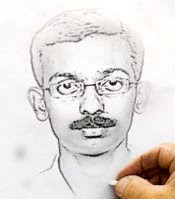







0 comments:
Post a Comment