If you double click a drive or folder, Search window may start and the drive or folder may not open. You can remove this problem by doing the following edit on registry.
Start Registry Editor
Go to following path
HKEY_CLASSES_ROOT\Directory\shell
HKEY_CLASSES_ROOT\Drive\shell
Right click and Modify
Type none in the Value data box, and then click OK.
Then Go to RUN
And run this regsvr32 /i shell32.dll
Restart the system
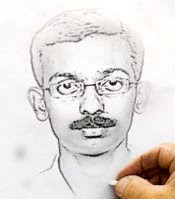







1 comments:
Thanks for the information!!
It really helps a lot!
Post a Comment