Following names are consider as a device / port in DOs. DOS devices cannot be used as folder names:
CON, PRN, AUX, CLOCK$, NUL, COM1, COM2, COM3, COM4, COM5, COM6, COM7, COM8, COM9, LPT1, LPT2, LPT3, LPT4, LPT5, LPT6, LPT7, LPT8, and LPT9.
so creating a folder in above names are not possible in windows.
But we can create them with some simple tweaks...
steps as follows .
From command line
to create a folder
mkdir \\.\d:\con (this will create con folder in "D" drive)
use the same method to delete the folder
rmdir \\.\d:\con (this will delete con folder from "D" drive)
How to create folders named con lpt1 com1 prn in windows ?
Posted by
Albin Sebastian
June 26, 2009
Labels: Hacks , microsoft , Others , windows xp
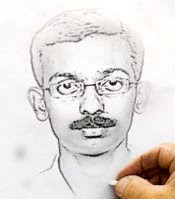







4 comments:
Please correct the following
rmdir \\.\d:\con (this will delete con folder from "D" drive)
with
rd \\.\d:\con (this will delete con folder from "D" drive)
Hi Jeri,
but both commands will work.
command "RD" and "RMDIR" will do the same function
New readers can try this command also
Thanks for the comment
I Want to link Exchange with You If You Would Find it Worth Then please Let me Know My Blog is http://eknol.blogspot.com/ With A Page Rank of 3. If Possible Than Use Title Blogging Tips,Tricks & Hacks
hello... hapi blogging... have a nice day! just visiting here....
Post a Comment