"NTLDR is missing Press Ctrl Alt Del to restart"
"Boot: Couldn't find NTLDR Please insert another disk"
"NTLDR is missing Press any key to restart"
This is one of the boot error message in windows. There are many reasons for this error. The main reason for this is when you trying to boot from a non bootable media. So first you check whether there is any non bootable floppy disk, CD or a Pen drive. Connected to the computer. If so you can solve this by changing the priority of the boot order in BIOS. Set it as “C” drive.
The other causes as follows.
Configuration changes in Boot.ini
New HDD added to the computer and it set as the primary.
Faulty cable of HDD
File or partition corruption
If it is a file or a partition corruption. You can reload the boot files from an installation CD or a Working windows HDD.
Following are the files to copy .
Ntldr
Ntdetect.com
Boot.ini
Ntbootdd.sys
Copy these files to root directory of the OS partition
Fix “NTLDR Is Missing” error windows xp
Posted by
Albin Sebastian
August 28, 2009
Labels: errors , microsoft , windows xp
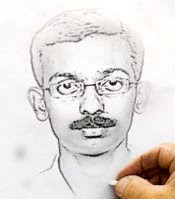







0 comments:
Post a Comment