AutoRun is a Windows feature that allows files or programs to immediately run as soon as a removable media device, such as a USB stick or CD-ROM, is connected to a computer.AutoRun feature could allow malicious code to spread. One of the vectors by which the infectious Conficker, or Downadup, worm propagates is through pen drives / other removable storage medias
Microsoft has fixed a problem that prevents users from selectively disabling AutoRun features in an effort to stop the Conficker worm from spreading.
Microsoft said it recommends all customers to install the update, which affects all supported Windows versions.Read : Manually remove autorun.inf from your drive
Download links
The following files are available for download from the Microsoft Download Center:Update for Windows Server 2008 (KB971029)
Windows6.0-KB971029-x86.msuUpdate for Windows Server 2008 for Itanium-based Systems (KB971029)
Update for Windows Server 2008 x64 Edition (KB971029)
Windows6.0-KB971029-x64.msuUpdate for Windows Vista (KB971029)
Windows6.0-KB971029-x86.msu
Update for Windows Vista for x64-based Systems (KB971029)
Windows6.0-KB971029-x64.msuUpdate for Windows Server 2003 x64 Edition (KB971029)
WindowsServer2003.WindowsXP-KB971029-x64-ENU.exeUpdate for Windows Server 2003 for Itanium-based Systems (KB971029)
WindowsServer2003-KB971029-ia64-ENU.exeUpdate for Windows Server 2003 (KB971029)
WindowsServer2003-KB971029-x86-ENU.exeUpdate for Windows XP (KB971029)
WindowsXP-KB971029-x86-ENU.exelist of free online Anti virus scanners
Prevent Virus infections through removable medias : KB971029
Ref : http://support.microsoft.com/kb/971029
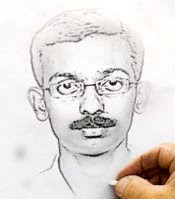







3 comments:
nice post i find it for my removal device virus/autorun.inf removal ........
thank buddy
ITS REALLY AN INTERESTING BLOG I LIKE IT
The virus removal tips are very useful and nice. Thanks for sharing these tips with us!
- J.
Web Designing
Post a Comment