
If your computer infected with autorun virus, you will get an open with wizard when you double click on a drive. you can manually delete the autorun.inf file using following steps
Microsoft released patch to prevent Autorun Virus
First you Restart your computer to safe mode !
Open command prompt ( Go to Start >> RUN and type CMD)
Go to the drive. ("cd e:" - use your drive letter )
Go to the root directory (cd \ )
then change the attributes of the autorun file
attrib -h -r -s autorun.inf
-h = remove Hidden property
-r = remove Read only property
-s = remove System file property
Now you delete the file
del -h -r -s autorun.inf
Only open that drive after the restart.
Thats it ....
How to delete autorun.inf virus from usb
Posted by
Albin Sebastian
September 4, 2009
Labels: security , Virus removel tools , windows
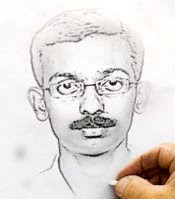







3 comments:
hello
I have this virus, but now i clear after your useful guidelines.
thanks for great tips.
Quite useful post. This autorun virus is very troublesome.
This is what people looking for. Tips to clean viruses. Very beneficial Post Mr Allin. Just keep share..
Post a Comment