Single Click Restore Point (SCRP) is a tool for creating a restore point in single click. It will help you create a restore point without go through the System restore Utility. Better to run this tool before a magor change in your computer.
You can distribute this tool with a link back to this Blog ...
How to use this ?
Simple Just Run the file. You will get a message box. that's all
How to Check it With System restore Utility ?
Download - This Software is listed in following sites.
http://download.cnet.com/Single-Click-Restre-Point/3000-2094_4-10806051.html
http://www.forest.impress.co.jp/article/2008/02/07/scrp.html
Please Post Your Comments here ..
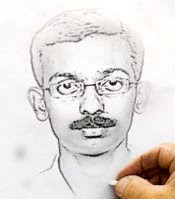







17 comments:
Dear Albin Sebastian:
My name is Shotaro Hasegawa, a staff editor of "Windows Forest"
a webzine about Windows online software at Impress Corporation,
Tokyo, Japan.
Our website "Windows Forest" is known as an online software directory
service in Japan, and we have 32 millions page views per month. We owe
this figure to every online software author and users of our website.
We will announce you that we introduced your excellent software
Single Click Restore Point
today in our news article. Its URL is shown below.
We are sorry that no English page is available.
http://www.forest.impress.co.jp/article/2008/02/07/scrp.html
We thank you and if your software is updated or new software is
released, please tell us.
We appreciate your business,
Windows Forest
Shotaro Hasegawa, staff editor
Impress Watch Corporation, Tokyo, Japan
TEL:+81-3-5275-1040
mailto:mado-no-mori-info@impress.co.jp
http://www.forest.impress.co.jp/
Hello
I found out about your software from Japan's "Windows Forest" and I am giving it a try. Although a great comfort to have an utility such as this, I hope I am not put into a situation that I would have to use this.
Thank you for providing this software.
Regards, snoma01 from Japan
Thank you for your effort!
SCRP is very very useful!
If you can, I want you to improve SCRP not to pop up message "Restore Point Created" by using command line switch.
I wanna use it background!
Thank you!
A great little prog
Thank you very very much
HI,
I like this tool.
How you created this ? vb ?
can you remove that pop up ?
Keep bloging
nice post
Thanks ur information
Small business website design
A very useful post.
Web Designer Web Hosting
This is going to come in very handy while troubleshooting computers around the campus.
Thank you very much for this!
Your this post has been copied, even the images have been used. This is done without credit or linking back to you
see
1> http://www.nirmaltv.com/2009/04/15/create-a-restore-point-in-windows-with-single-click/
2> http://www.computingunleashed.com/2009/04/create-restore-point-with-just-one.html
Does it work also with Win 2000 + SP4?
If run without administrative rights your software tells that the restore point has been created successfully but it wasn't.
You should do a check so that your application asks for administrative rights wit UAC or somehow.
Greets Peter
The following visual basic script will do the same:
Set oRP = getobject("winmgmts:\\.\root\default:Systemrestore")
newRestore = oRP.createrestorepoint ("Created with SCRP Tool", 0, 100)
msgBox "Restore Point Created"
Or with out the message box:
Set oRP = getobject("winmgmts:\\.\root\default:Systemrestore")
newRestore = oRP.createrestorepoint ("Created with SCRP Tool", 0, 100)
With either script, copy and paste into your text editor and save as SingleClickRestorePoint.vbs(all files).
your software is good , but it is not support 2003 enterprise server.
please help about this OS,
After installing it how do I find it in order to use it?
thx,
mike
a 404 error when I try and download this. Is it hosted somewhere else now?
Nice tool I installed already in several computers here in the office.
Thanks a lot
System Analist.
Post a Comment