Settings In Microsoft Internet Explorer
- Go to "Start" and click on "Run"
- Enter "regedit" and hit "Ok" and now the Registry Editor will open
- Expand "HKEY_CURRENT_USER"
- Expand Software, Microsoft, Windows, Current Version
- Click on Internet Settings
- MaxConnectionPer1_0Server and MaxConnectionPerServer indicates the maximum number of connections per page
- Double click on one of these registries to change it. Set the radio button to DECIMAL and increase the values from default to a higher value, for example 10. Do the same with the other registry.
Settings For Mozilla Firefox
- Start Firefox and type: about:config in the address bar and hit "Enter".
- Type: network.http.pipe in the Filter search bar on top.
- Double click on the network.http.pipelining string to change its value to true.
If you use a proxy, set network.http.proxy.pipelining to true as well. - Double click on the network.http.pipelining.maxrequests string to change its interger value to 35.
- Right click anywhere on the Configuration screen and select "New" and then "Boolean".
- Enter browser.turbo.enabled as the new Boolean name and click "Ok". Now set the value of the Boolean to true
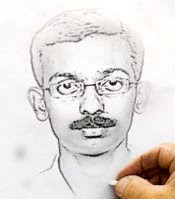







2 comments:
If the speed is what you are looking for, I would say go for Safari or perhaps Chrome and but not Firefox.
Safari is blazing fast at loading websites. (and I am Firefox user)
http://www.computorial.blogspot.com
hi,
i did the required changes in firefox,
bt i dont think der r any appreciable changes in the surfing speed,bt instead when i use firefox n other browser simultaneously firefox hangs up for 4-5 seconds every time i switch between browsers,
plz suggest something,i hav tried all the browsers n i find firefox n chrome quite fast compared to safari,opera n IE
Post a Comment